I have an iMac, iPhone, iPad, and an Apple Watch so all comments are related to Mac products.
For security & Managing SSl sites – being sure https is added: use WhyNoPadlock.com to check site for errors.
September 15, 2020
Restoring a photo accidentally deleted from iPhone 6 using Photos App.
April 20, 2017
This is using my iPhone with iOS 10 and no additional recovery software. Do this step right away as the Photos app only stores deleted photos for 29 days.
1. Go to your Photos app on your iPhone and choose “Albums” at the bottom right of screen.
2. Scroll down to find the “Recently Deleted” Album located near the bottom of the page. Click on that album & then click on “Select” in the upper right corner of the screen.
3. Select the photos you want to save and click on “Recover Photo/s”.
That’s it!
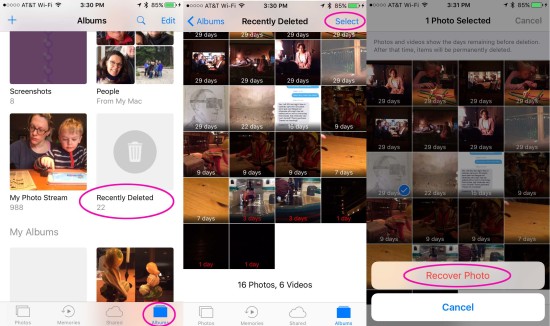
Connecting Twitter to Facebook. Then disconnecting.
March 17, 2015
How to Autopost Your Facebook Posts To Twitter Automatically.
A Few Good Posts.
August 6, 2014
Why Does My iPhone Battery Die So Fast? Here’s The iPhone Battery Fix!
Access your Home Library Subfolder in Mountain Lion.
December 16, 2012
This is also worth reading on what & why you really aren’t supposed to access this folder.
Upgrading to Lion.
February 13, 2012
Give yourself some time on this. Don’t expect to get this done in an afternoon or couple of hours, unless you are already a very organized person and have a computer with no duplicate files or old applications.
1. That said, spend time deleting files, programs, folders that you KNOW you don’t want. Get rid of duplicates. iTunes has a duplicate finder – use it. I like TidyUp & another popular duplicate finder is Dupeguru. Your computer will run better with more space. None of your older PowerPC programs or those that were not updated for the Mac Intel processor will work. Anything running on Rosetta will not work. Its time to replace Pagemaker with InDesign and Freehand with Illustrator. You know who you are. 🙂 The newest versions of these programs are complex but VERY robust, plus its good for your brain to learn new things.
2. Do all of the important pre-install tasks. For peace of mind, really back up everything. Period.
3. Test all of your applications & make sure to update those that don’t work. Don’t wait for that deadline to make it a stressful experience.
4. There are some cool things about Lion, especially the perfect (for me) syncing between my iPad & computer. I remember actually being surprised by how much I liked the changes. I did buy a book on Mac OS Lion – the Missing Manual, but only opened it a couple of times.
Updating iPad to iOS 5.
October 19, 2011
5 things to do before you upgrade to iOS 5.
Where is the iPad backup located?
(your home directoy)/Library/Application Support/MobileSync/Backup/
The whole process, plus adding this to the blog took under an hour. Lucky me.
Audiobooks: From CD to iPod.
February 14, 2011
In the March issue of Macworld (page 70), read the tips on the iTunes settings necessary to rip your audiobooks for the best listening and the lowest file size.
In the comments after the article, a number of people liked AudiobookBuilder. ($9.95) I haven’t tried it but it looks like it will help you put the audiobook together easily once you’ve ripped your CDs. So it does not appear to be a replacement for the info in the article, just additional software to make it easier.
UPDATE – December 16, 2012 I bought the application Audiobook Builder & this is much easier.
These are good instructions if you get a book on CDs and then you want to listen to it in the right order on your nano/iPod/iPhone – whatever. Thanks Maggie!
Click for the best link i found!
Dock Spacers.
February 4, 2011
In the February 2011 issue of Mac | Life (page 31), there is a tip on how to include spaces in your Dock. It is easy to do & I love how it looks!
• Open the Terminal (in Utilities) and type the command:
defaults write com.apple.dock persistent-apps -array-add ‘{“tile-type”=”spacer-tile”;}’
Other than the obvious, there is one space between -array-add & ‘{“tile-type”=…
• Hit Return and type it in again, hit Return, type it in again, hit return – as many times as you want spaces. You must actually type the command each time. Copy/Paste does not work.
• When you are finished, then type one more command:
killall Dock
• Hit return. The spaces will show up at the right side of your Dock. Just drag & drop to move them around or if you want to get rid of them, just drag them off the Dock. Sweet!
![]()
Accelerate Your Initial Time Machine Backup. – link-
September 25, 2010
Airport Express -15000 error tips. – link-
March 28, 2010
IMAP vs POP for mac mail.
February 28, 2010
A good discussion of the difference between IMAP and POP mail can be seen here: Apple
IMAP is better for iphone and home computer syncing. Click here for directions on how to do this.
iPhone setup for Hostmonster.
January 15, 2010
Click on this good tutorial for setting up email on your iPhone for those using Hostmonster.
Housecleaning For My iMac.
January 13, 2010
Weird pixilation on my screen moved me to take my iMac into Apple before my applecare protection ran out. I’d been having problems for several months, but could not bring myself to give up my computer for a few days. I use my computer a lot everyday. Lucky for me they had a new video card and the person to replace it on hand. It was painless.
Mentioning to the genius that my computer was slowing down a bit after 3 years of excellent service, he quickly set about doing some house cleaning, didn’t blink an eye – well maybe. Efficient and nice this guy was. Here are the steps I remember.
• Empty the cache from the library of the computer and all users. Place in trash & empty – may take awhile if you haven’t done it in 3 years. He told us this was the equivalent of defragging a pc -although if you do use a pc, he said you need to do this every month or so.
• Be sure that you have very little on your desktop. The processor takes longer to access those files than if they were on the harddrive in a folder.
• Delete all the startup items in your user folders. (System Preferences > Accounts > Login Items > delete all you don’t want to open up at startup) Some programs auto install a login, so its nice to know that nothing NEEDS to be there.
• He recommended a free utility program called Onyx, which will do some of the stuff above automatically.
• If you want to pay for a more robust program, he said to use Cocktail. ($14.95 one user, $29.95 – 5 users)
• Lastly, he used the metaphor of the puzzle to help us understand why you should not let your hard drive get more than 80% full. Think of having to move all the pieces around on the board without lifting any pieces in order to get the last few pieces to fit. It just takes too long and sometimes it can’t be done.
I Cleaned My Mighty Mouse.
November 1, 2009
I know it sounds like some weird metaphor, but honestly, my mouse quit the scroll up function and I had two choices: fix it or replace it.
Replacing it meant paying $69 for a new fancy pants mouse (they look so cool) or figure out how to fix the old gal. I love to fix things and YouTube came through again: I followed the instructions on this video and in less than 30 minutes, my baby works like a new mouse.
The inside of the mouse was so interesting – maybe I should be a surgeon?I bet you don’t know that there are 4 teeny tiny magnets making that mouse ball move around so smoothly. Alcohol (the rubbing kind),q-tips, tweezers and dinky screw drivers were involved in the project. Oh yeah – I also have a magnifying glass that I squeeze into my right eye socket that allows me to see like a dog smells. I now know why my mouse quit working. Cat hair. Putting it back together, I used a tiny bit of super glue instead of the suggestion of the hot glue gun. Hmm, however, I have to admit that if I were going to own a gun, that would be the one. Robbers beware!
One last personal note, the voice of the guy on the YouTube video sounds just like Bill – one of the attendees at my neighbor’s annual (lucky for us) Christmas party, but I don’t think he uses macs. I’m going to ask him next month if he has a secret side business.
Even if you just decide to trash your mouse – look inside it just to see those miniature half barbells that run the show. They are pretty cool.
-
Hi Patti:
I got an email and checked out this BHS “72 website -enjoyed catching up on folks! Thought you might like the info.
Hope you and the family are well!
Flooding here.
Chttp://www.bettendorf72.com/class_index.cfmathy

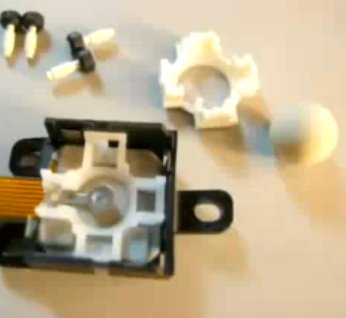
1 comment
Comments feed for this article
Trackback link: https://www.patorvidas.com/computer/trackback/